-

Excellent Microsoft Visual Studio integration - Everything runs within
Visual Studio and is as standard as it can be. Source control, template design,
code editing, IntelliSense, tooltips, integrated help, context sensitive help, debugging,
breakpoints, quick watch, variables watch, errors window, build and output window
concur to providing a professional development experience.
-

Very low learning curve - this is due to the tools familiarity as above
and to code generators authoring requiring very little knowledge about Reegenerator
or its SDK libraries.
-

Generate code from any type of file or input - any file can trigger and
be the source of code generation process:
-

Microsoft Word, Excel and any other Microsoft Office documents - you can
generate code from the documents received from the business or business analysts.
If the sign off process includes these documents, the automated code generation
will give you the peace of mind that the code you deliver is the exact reflection
of the signed off documents.
-

XSD schemas - you can define business objects as elements of XSD schemas
and generate the associated code.
-

XML files - you can generate code based on the metadata defined in XML
files. The XML structure can be anything you like and you can force adherence to
an XSD schema to ensure the metadata correctness.
-

Databases - you can generate code from databases. You have access to the
settings of the projects and you can inspect the database properties. You can use
native database providers' libraries (e.g. Microsoft SMO for SQL databases).
-

LINQ to SQL, Resources, Settings, Datasets - you can customize the code
generated by the standard Visual Studio editors.
-

Code files - you can generate code based on other code files.
-

Any other file type - any type of file can automatically generate code.
-

Multiple files output - you can generate multiple files from one project
item. This feature is particularly useful when generating from database tables as
you can generate with only one definition the table creation SQL script, the stored
procedures SQL script and the data access layer class.
-

Customize code generated by standard designers - you can customize the
code generated by standard IDE designers. For example you can build your own LINQtoSQL
or Dataset code generator. You will still be using the powerful editors supplied
with Visual Studio, but you will have full control over the resulting code. This
applies to LINQtoSQL, datasets, settings, resources, web services proxies and any
other file that uses custom tools as a mechanism to generate code.
-

Code from code - you have access to real time metadata of the code belonging
to the solution. You can therefore generate code from manually written code. E.g.:
you can manually write an interface and automatically generate a factory class implementing
a singleton pattern and exposing the interface methods as static methods. Editing
the interface will also update the factory class including comments.
-

Solution hierarchy and code information easy access - when coding
your generators, you have access to the Visual Studio IDE representation of the
solution you work (code or non-code files, through both Visual Studio internal objects or Roslyn).
This gives you same knowledge and capabilities as the IDE itself.
For complex scenarios you can easily refer other items in the same solution.
You therefore can generate code by aggregating information from different projects.
 Excellent Microsoft Visual Studio integration - Everything runs within Visual Studio and is as standard as it can be. Source control, template design, code editing, IntelliSense, tooltips, integrated help, context sensitive help, debugging, breakpoints, quick watch, variables watch, errors window, build and output window concur to providing a professional development experience.
Excellent Microsoft Visual Studio integration - Everything runs within Visual Studio and is as standard as it can be. Source control, template design, code editing, IntelliSense, tooltips, integrated help, context sensitive help, debugging, breakpoints, quick watch, variables watch, errors window, build and output window concur to providing a professional development experience. Very low learning curve - this is due to the tools familiarity as above and to code generators authoring requiring very little knowledge about Reegenerator or its SDK libraries.
Very low learning curve - this is due to the tools familiarity as above and to code generators authoring requiring very little knowledge about Reegenerator or its SDK libraries. Generate code from any type of file or input - any file can trigger and be the source of code generation process:
Generate code from any type of file or input - any file can trigger and be the source of code generation process: Microsoft Word, Excel and any other Microsoft Office documents - you can generate code from the documents received from the business or business analysts. If the sign off process includes these documents, the automated code generation will give you the peace of mind that the code you deliver is the exact reflection of the signed off documents.
Microsoft Word, Excel and any other Microsoft Office documents - you can generate code from the documents received from the business or business analysts. If the sign off process includes these documents, the automated code generation will give you the peace of mind that the code you deliver is the exact reflection of the signed off documents. XSD schemas - you can define business objects as elements of XSD schemas and generate the associated code.
XSD schemas - you can define business objects as elements of XSD schemas and generate the associated code. XML files - you can generate code based on the metadata defined in XML files. The XML structure can be anything you like and you can force adherence to an XSD schema to ensure the metadata correctness.
XML files - you can generate code based on the metadata defined in XML files. The XML structure can be anything you like and you can force adherence to an XSD schema to ensure the metadata correctness. Databases - you can generate code from databases. You have access to the settings of the projects and you can inspect the database properties. You can use native database providers' libraries (e.g. Microsoft SMO for SQL databases).
Databases - you can generate code from databases. You have access to the settings of the projects and you can inspect the database properties. You can use native database providers' libraries (e.g. Microsoft SMO for SQL databases). LINQ to SQL, Resources, Settings, Datasets - you can customize the code generated by the standard Visual Studio editors.
LINQ to SQL, Resources, Settings, Datasets - you can customize the code generated by the standard Visual Studio editors. Code files - you can generate code based on other code files.
Code files - you can generate code based on other code files. Any other file type - any type of file can automatically generate code.
Any other file type - any type of file can automatically generate code. Multiple files output - you can generate multiple files from one project item. This feature is particularly useful when generating from database tables as you can generate with only one definition the table creation SQL script, the stored procedures SQL script and the data access layer class.
Multiple files output - you can generate multiple files from one project item. This feature is particularly useful when generating from database tables as you can generate with only one definition the table creation SQL script, the stored procedures SQL script and the data access layer class. Customize code generated by standard designers - you can customize the code generated by standard IDE designers. For example you can build your own LINQtoSQL or Dataset code generator. You will still be using the powerful editors supplied with Visual Studio, but you will have full control over the resulting code. This applies to LINQtoSQL, datasets, settings, resources, web services proxies and any other file that uses custom tools as a mechanism to generate code.
Customize code generated by standard designers - you can customize the code generated by standard IDE designers. For example you can build your own LINQtoSQL or Dataset code generator. You will still be using the powerful editors supplied with Visual Studio, but you will have full control over the resulting code. This applies to LINQtoSQL, datasets, settings, resources, web services proxies and any other file that uses custom tools as a mechanism to generate code. Code from code - you have access to real time metadata of the code belonging to the solution. You can therefore generate code from manually written code. E.g.: you can manually write an interface and automatically generate a factory class implementing a singleton pattern and exposing the interface methods as static methods. Editing the interface will also update the factory class including comments.
Code from code - you have access to real time metadata of the code belonging to the solution. You can therefore generate code from manually written code. E.g.: you can manually write an interface and automatically generate a factory class implementing a singleton pattern and exposing the interface methods as static methods. Editing the interface will also update the factory class including comments. Solution hierarchy and code information easy access - when coding your generators, you have access to the Visual Studio IDE representation of the solution you work (code or non-code files, through both Visual Studio internal objects or Roslyn). This gives you same knowledge and capabilities as the IDE itself. For complex scenarios you can easily refer other items in the same solution. You therefore can generate code by aggregating information from different projects.
Solution hierarchy and code information easy access - when coding your generators, you have access to the Visual Studio IDE representation of the solution you work (code or non-code files, through both Visual Studio internal objects or Roslyn). This gives you same knowledge and capabilities as the IDE itself. For complex scenarios you can easily refer other items in the same solution. You therefore can generate code by aggregating information from different projects.